Once you have familiarised yourself with the MARC codes, templates for each publication or stock type may be set up. This will allow a default set of MARC codes to be displayed when a new stock item is catalogued. Select the publication type and this will allow you to enter new MARC codes together with the default values.
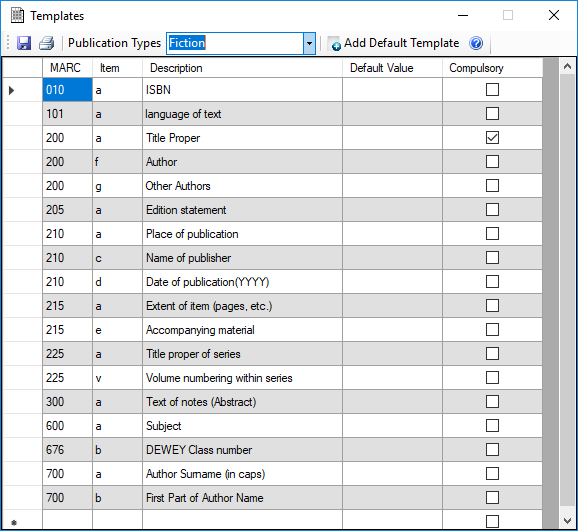
Template Table Fields
MARC Code and Item
These are mandatory and refer to the MARC code
Description
This non-editable field is filled in from the MARC codes
Default Value
Leave this blank unless you wish any new catalogued item to have this field filled with this item. The value can then be changed making it useful for fields such as Page Numbers or language
Tool Bar Buttons
Save Button
Any changes must be saved by clicking the save button.
Print Button
The list can be printed using the print button.